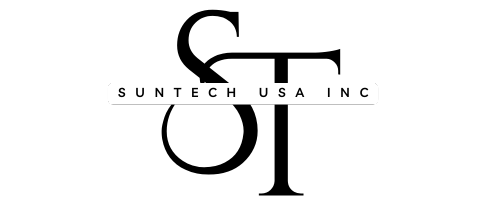One of the most crucial components of Google’s ranking algorithm is now site speed. Users’ expectations have grown along with their level of understanding on the internet.
It’s that simple: if your website loads slowly, you will reach a limit and lose the ability to rank, and if you do have ranks, you could lose them. While none of this is really novel, I frequently observe one significant error: only examining the homepage’s speed.
I’ll go over why testing your website by itself may lead you to believe that everything is fine in this post.
Don’t Get Homepage Tunnel Vision
People frequently bring up well-known technologies like Lighthouse or Google PageSpeed Insights when talking about site speed.
Additionally, it’s far too simple to enter your homepage URL and stop using these tools. You have most likely already done so if you are reading this post.
The issue? Your site as a whole is not reflected in your homepage. Various pages could contain:
- Varying template layouts and designs
- Different amounts of content, images, etc.
- Unique functionality and features
Your blog entries, product pages, and other important pages may not be up to snuff just because your homepage loads blazingly quickly.
But since you likely have guessed that from the headline, let’s move on to how to get past the home page.
Why Comprehensive Speed Testing Matters for SEO
Since your home page is typically not what is ranking for many of your keywords, it is imperative to obtain a comprehensive understanding of your site’s speed.
Frequently, product pages and blog entries have their own keywords that they rank for. At this point, the brass tax becomes the main topic of discussion. Speed is evaluated by Google page by page. Lagged internal pages cannot be compensated for by a quick homepage alone.
Because Google cares about user experience, if a lot of your pages load slowly, it might hurt your rankings and make your website appear to Google as one that shouldn’t be ranking. You’re ignoring the speed signs that frequently matter most for SEO performance if you only concentrate on your homepage.
How to Test Site Wide Speed (Without Going Crazy)
Without individually testing each page, how can you obtain a more thorough understanding of your site’s speed?
There are several choices: Use Lighthouse or Google PageSpeed Insights to test a representative sample of pages from various website parts.
When I’m pressed for time and want to run a quick check, I like to test a page from each of the site’s template categories. Thus, for instance, this may be:
- Home Page
- About Page
- Product/Service Page
- Blog Post
- Contact Page
Taking one page from each template type allows me to quickly check for any obvious problems, as most websites base their whole layout on these templates.
Utilize tools that can assess speed across your entire site in bulk
There are numerous tools available that can accomplish this. Additionally, if you are unsure whether a tool can crawl your complete website, it usually has the ability to assess the site’s speed.
Additionally, there are plugins and APIs that have been developed to assess the speed of a website as a whole and automatically transfer the results onto a sheet.
These kinds of tools all function and assist you in viewing the website overall. We use these types of solutions when we want to have a holistic view of the site’s pagespeed.
Focus on testing the specific pages you’re trying to rank in search (even if they’re not your top-level pages)
This is essential. The pages you want to rank are the most crucial when attempting to raise your site’s rankings since they should have the fastest loading times and the best user experience.
Striking a balance is the aim; you don’t have to evaluate every page, but depending just on your homepage won’t work. Remember to test those priority pages as well.
Action Items to Walk Away With
To accurately measure the pagespeed of your website, keep in mind:
- the homepage does not accurately depict the full website.
- Page speed affects not only your homepage but all the pages you’re attempting to rank.
- You will get a more accurate evaluation if you test a representative sample of pages or concentrate on particular target pages.
Make sure you don’t stop at the home page, but don’t make things too complicated either. I hope that this piece has clarified the significance of thorough speed audits.
Please feel free to contact us directly or leave a comment if you have any more questions about site speed.